Otros Softphones - Android Native SIP¶
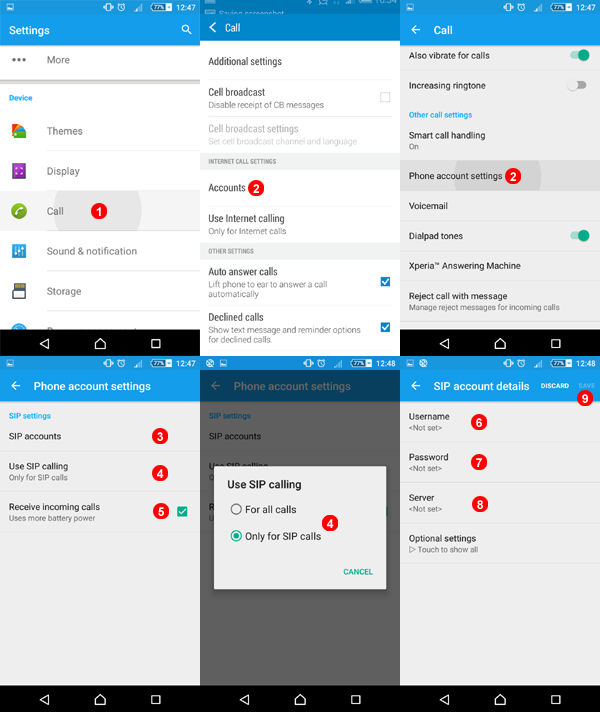
Figure 12.1 Android Native account set up.
- Go to Settings and scroll down and select Call.
- Scroll down and select Phone Account Settings.
Depending on the current version of Android you have how to set this up to check your version go to settings -> General -> About.
The above 2 Images were from Version 5.0 on the left and Version 5.1.1 on the Right.
- Select Sip Accounts to add account details.
- Select 4 to select outgoing call preference.
- Select to accept inbound calls.
- Enter your SIP username into field
(6). - Enter your SIP password into field
(7). - Enter your SIP domain into field
(8). - Click save to register account.